Looking for Free or Priceworthy Online Help System to keep track of your tasks and your ticket backlog? You will love us!
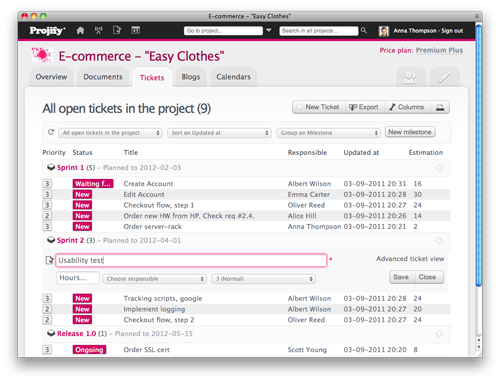
Case/ticket Management
Our ticket/issue management can be used in several ways - We like to group the tickets on milestones that can be planned out in time. Tickets are used to represent everything that is done in the project and distributed among members of the project. Follow all the tickets and their status with the help of reports and lists that summarizes the project's progress.
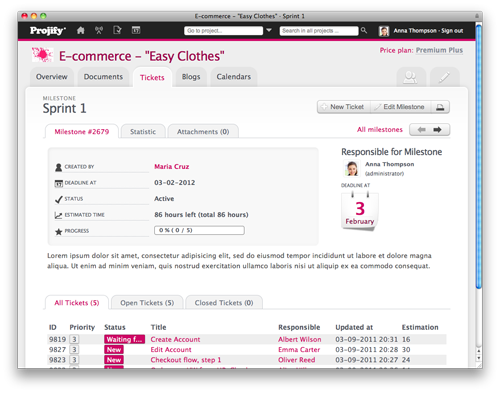
Milestones
Milestones are limited by a deadline where all the tickets should be clear. Milestones can be seen in the global project calendar.
You can specify a responsible of a milestone, a description and upload files.
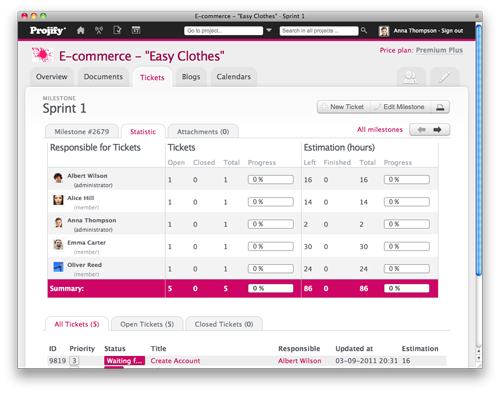
Statistics
Statistic functions displays a summary for all project participants and their open/closed tickets and the total estimated time.
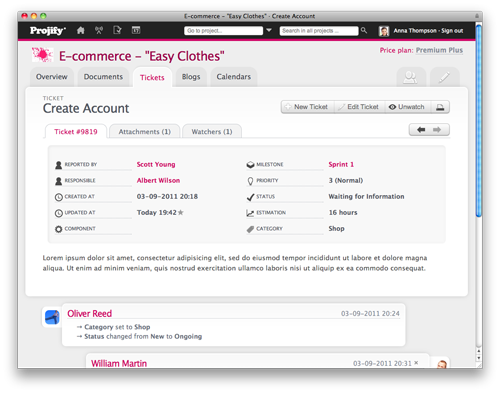
Ticket/Issue/Task
In a ticket/issue, there are many features that you can choose to use. Use the comment feature, change the status, category, customer, responsible and time estimates.
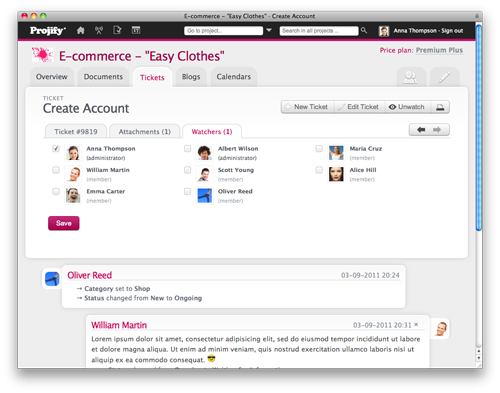
Watch on a ticket
Indicate if you or someone else want direct notification by email when changes are done in a ticket.

 Projify.at
Projify.at Projify.ch
Projify.ch Projify.co.uk
Projify.co.uk Projify.de
Projify.de Projify.es
Projify.es Projify.nl
Projify.nl Projify.pl
Projify.pl Projify.se
Projify.se Projify.eu
Projify.eu